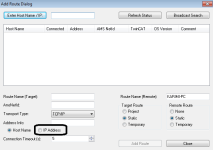lapgoch
Member
Hi.
I need some help configuring Twincat to work on a virtual machine using NAT.
If I configure the VM network settings to Bridged mode and set my Laptop NIC and VM IP addresses for the same Lan then when I add routes in TSM everything works fine and I get an X to show the route configuration is correct.
If I configure the network settings to NAT mode , when i add a route in TSM it finds the IP address of the Beckhoff device , but I never get an X giving me timeout issues when I try and connect.
I have turned off the VM firewall.
I have added port forwarding routes for TCP 48898 and UDP 48899.
Any ideas what I can try next ?
I need some help configuring Twincat to work on a virtual machine using NAT.
If I configure the VM network settings to Bridged mode and set my Laptop NIC and VM IP addresses for the same Lan then when I add routes in TSM everything works fine and I get an X to show the route configuration is correct.
If I configure the network settings to NAT mode , when i add a route in TSM it finds the IP address of the Beckhoff device , but I never get an X giving me timeout issues when I try and connect.
I have turned off the VM firewall.
I have added port forwarding routes for TCP 48898 and UDP 48899.
Any ideas what I can try next ?