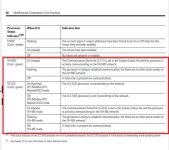I am trying to connect a 2711P K4M20A to a L532C using the RS232
port on the processor, I ve done this in the past on other 2711p screens but can't remember how (Iv'e been using all ethernet lately) Trying to put this screen on a machine to replace a Total Control Quick Panel JR that has a dead spot on the touch panel, I loaded the 2711p with ethernet but tried every configuration I could think of on coms.to get it to communicate with the SLC. I set up the shortcut in ME to point to the processor under the DF1 driver I added. Not sure if I am not set up in ME correctly or in the L532, Maybe its the cable. I will keep trying at home tomorrow or I will be running this machine with my laptop Monday. As always everything is appreciated. Thanks
port on the processor, I ve done this in the past on other 2711p screens but can't remember how (Iv'e been using all ethernet lately) Trying to put this screen on a machine to replace a Total Control Quick Panel JR that has a dead spot on the touch panel, I loaded the 2711p with ethernet but tried every configuration I could think of on coms.to get it to communicate with the SLC. I set up the shortcut in ME to point to the processor under the DF1 driver I added. Not sure if I am not set up in ME correctly or in the L532, Maybe its the cable. I will keep trying at home tomorrow or I will be running this machine with my laptop Monday. As always everything is appreciated. Thanks