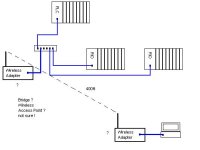So I have a Ethernet loop located in a tower
about 350 feet above ground
I do not care to climb up to program the system
so I want to install a wireless connection into the remote
IO loop,(see drawing)
I have included a drawing and am asking for what
adapters I need to do this, because of all of the
wireless adapter types, it get confusing
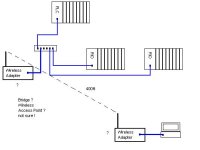
about 350 feet above ground
I do not care to climb up to program the system
so I want to install a wireless connection into the remote
IO loop,(see drawing)
I have included a drawing and am asking for what
adapters I need to do this, because of all of the
wireless adapter types, it get confusing