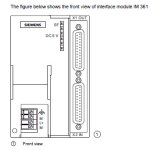Step 7 400 CPU added a 360 to rack and 361.
361 has read fault LED and green LED for 5v .
The documentation says that this idicates that either there is no power on the 360 (there is) or the cable between the two is not connected. (it is)
Any other reason this fault LED would be on?
361 has read fault LED and green LED for 5v .
The documentation says that this idicates that either there is no power on the 360 (there is) or the cable between the two is not connected. (it is)
Any other reason this fault LED would be on?