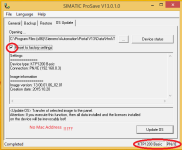mahmoud shahien
Member
Dear Experts,
I have HMI Basic panel 2nd generation KTP1200 profinet .
I had disabled disabled the auto transfer function from settings of the HMI.
then, I had transferred asimple screen but without button which enable me to make manual transfer
Now I can't make a factory reset or update operating system because there isn't any button enable me to make transfer.
I'm using TIA Portal V13 SP1 and Simatic Pro Save v13.0.1.0
and when I try to communicate with other HMI(KTP1200) by Pro Save but with enable transfer .. I can update operating system that mean I'm using right connection parameters .
when I select KTP1200 in pro save and then select Reset to factory settings
There isn't any field to write the MAC address of the HMI as in other types of panels
I had made run time start in zero second which I can't make transfer or change screen settings .
I'm using Siemens simatic net industrial ethernet FC TP standard cable GP 2*2
(profinet type A ) cat 5
I will be grateful if any expert can help me.
Thanks.
I have HMI Basic panel 2nd generation KTP1200 profinet .
I had disabled disabled the auto transfer function from settings of the HMI.
then, I had transferred asimple screen but without button which enable me to make manual transfer
Now I can't make a factory reset or update operating system because there isn't any button enable me to make transfer.
I'm using TIA Portal V13 SP1 and Simatic Pro Save v13.0.1.0
and when I try to communicate with other HMI(KTP1200) by Pro Save but with enable transfer .. I can update operating system that mean I'm using right connection parameters .
when I select KTP1200 in pro save and then select Reset to factory settings
There isn't any field to write the MAC address of the HMI as in other types of panels
I had made run time start in zero second which I can't make transfer or change screen settings .
I'm using Siemens simatic net industrial ethernet FC TP standard cable GP 2*2
(profinet type A ) cat 5
I will be grateful if any expert can help me.
Thanks.