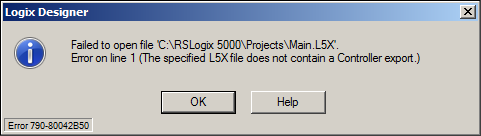dustin.hullett
Member
I have some st routines that i cant open due to my company dosnt have a st editor license. Could someone open these for me if i upload them or the whole program and send them in a different file i can open? Or just screenshot them. Screenshots would be perfect so i can see them open in rslogix and not just a txt file. Thank you for any help