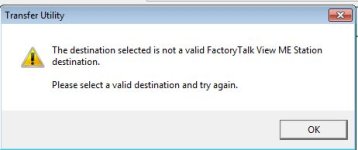phuz
Member
Got a new PanelView Plus 7 Standard 600 and trying to transfer the app to it.
It's telling me that it is not a valid terminal. I tried loading it directly via SD card and the PV, itself, is telling me it needs to be a PV Plus 7 Standard, which it is!!! I've done hundreds of PVs over the years and have never seen this message.



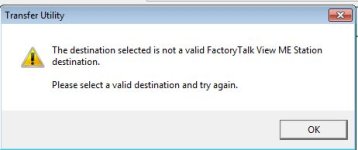
It's telling me that it is not a valid terminal. I tried loading it directly via SD card and the PV, itself, is telling me it needs to be a PV Plus 7 Standard, which it is!!! I've done hundreds of PVs over the years and have never seen this message.