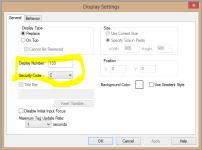I am adding a node to a pv+, no problem there.
The project has 187 different displays with different security codes for each display. (A, B, C, D, etc.)
Is there any way with out opening each and every display and then going to display settings to get the code for each screen?
I would think there would be a file with all of the settings but the manual does not say any thing about it.
Thank you.
The project has 187 different displays with different security codes for each display. (A, B, C, D, etc.)
Is there any way with out opening each and every display and then going to display settings to get the code for each screen?
I would think there would be a file with all of the settings but the manual does not say any thing about it.
Thank you.
Last edited: