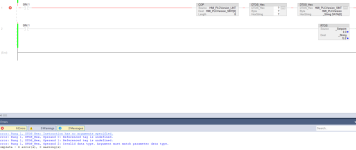Hi guys.
Sorry if I am asking for something solved, but I cant find any useful and easy information for me. I am looking for some solution how to convert decimal value in byte to hexadecimal representation in string in RSLogix.. I need it for FactoryTalk visualization, because I am not able to find how to show decimal value as hex... Do yo know some sample? or something?.. A lot of thanks..
I need it for FactoryTalk visualization, because I am not able to find how to show decimal value as hex... Do yo know some sample? or something?.. A lot of thanks..
Sorry if I am asking for something solved, but I cant find any useful and easy information for me. I am looking for some solution how to convert decimal value in byte to hexadecimal representation in string in RSLogix..