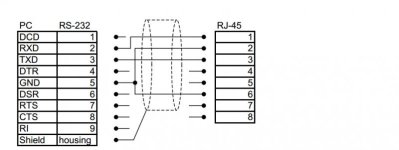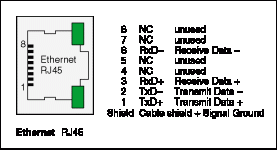Acs355
- Thread starter salem_gsm
- Start date
Similar Topics
Hi,
I am having a challenge installing a new drive ACS355-03E-44A0-4 as it keeps on displaying Fault code F00018 even when the load is not...
how to wire a jog push button to unit and switch from run to jog mode
Currently waiting for Schneider Customer Support...:D
... meanwhile:
Brand new ABB ACS355 with FPBA-01 Profibus DP adapter connected to a six...
I have two ACS355 drives (240V, 1HP) each connected to a Marathon Black Max 1HP motor. In both cases, very shortly after I start the drives...
Dear Sir,
I bought a ACS355-03E-03A and have a problem to get the max. speed with the motor.
Motor Data : 2830 min, 50Hz, 1.1Kw (see picture)...