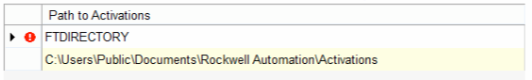Hi guys,
I've got a site with an FTView SE network distributed SCADA system running. It has 8 or 10 licenses for servers, clients, historians, and whatnot. I have stored all of these activations on the FT Directory machine, which is very imaginatively called "ftdirectory". All of this is set up across multiple VLAN's on a domain, and it all works perfectly. On every single SCADA-related PC, I just add ftdirectory as an activation path, and though they are on different VLAN's it works just fine.
Now the site has purchased Logix 5000, and asked me to set it up on their maintenance guy's laptop. I've installed it, hosted the activations on ftdirectory, and added ftdirectory as an activation path on his laptop. His laptop actually lives on the same VLAN as the ftdirectory, and it can ping it, remote desktop into it, and so on. Network discovery is turned on, and when I go to add the activation path, I can actually click the browse button and select ftdirectory from the list of PC's on the network, so everything can definitely see everything else.
But it doesn't work. I get a little red circle with an exclamation mark beside the ftdirectory path, and no activations show up.
Any ideas? It's always just been as simple as "type in ftdirectory and press OK" before, so I'm kind of stumped now that it doesn't work straight up! The new laptop runs windows 8.1, whereas all of the other machines are Windows 7 or Windows Server 2008 R2 Data Center. I'm also slightly concerned because whereas all of the SCADA PC's were set up by me, the way I wanted them, with no interference from IT, this laptop is managed by IT (yes, I'm aware that I just moments ago in another thread made a point about how bad a time you're going to have if you let IT manage a PLC programming laptop, but I didn't get a say in this).
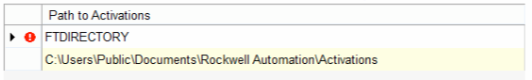
I've got a site with an FTView SE network distributed SCADA system running. It has 8 or 10 licenses for servers, clients, historians, and whatnot. I have stored all of these activations on the FT Directory machine, which is very imaginatively called "ftdirectory". All of this is set up across multiple VLAN's on a domain, and it all works perfectly. On every single SCADA-related PC, I just add ftdirectory as an activation path, and though they are on different VLAN's it works just fine.
Now the site has purchased Logix 5000, and asked me to set it up on their maintenance guy's laptop. I've installed it, hosted the activations on ftdirectory, and added ftdirectory as an activation path on his laptop. His laptop actually lives on the same VLAN as the ftdirectory, and it can ping it, remote desktop into it, and so on. Network discovery is turned on, and when I go to add the activation path, I can actually click the browse button and select ftdirectory from the list of PC's on the network, so everything can definitely see everything else.
But it doesn't work. I get a little red circle with an exclamation mark beside the ftdirectory path, and no activations show up.
Any ideas? It's always just been as simple as "type in ftdirectory and press OK" before, so I'm kind of stumped now that it doesn't work straight up! The new laptop runs windows 8.1, whereas all of the other machines are Windows 7 or Windows Server 2008 R2 Data Center. I'm also slightly concerned because whereas all of the SCADA PC's were set up by me, the way I wanted them, with no interference from IT, this laptop is managed by IT (yes, I'm aware that I just moments ago in another thread made a point about how bad a time you're going to have if you let IT manage a PLC programming laptop, but I didn't get a say in this).