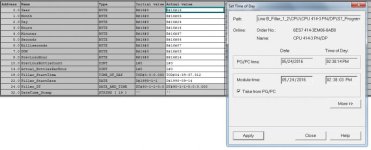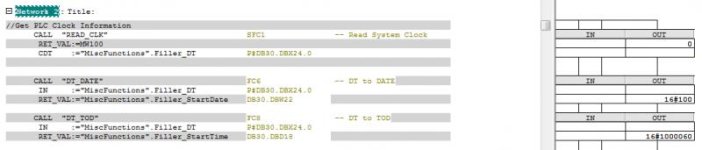AshleyParr
Member
Ok then guys after a lot of looking around for an answer on this subject i feel very dizzy and amazed it appears so hard to be able to create a time stamp in Siemens!!
All i want to do is log when the filler starts, preferably in the format dd-mm-yyy hh:mm:ss . Is there an easy way to do this?
I've looked at reading the plc clock, then using time/date/time of day. All end up working okish but are not formatted, so as soon as i try to display on a screen its nonsense. Ive done something similar in AB, converting the data to strings then concatenating them
Any suggestions?
All i want to do is log when the filler starts, preferably in the format dd-mm-yyy hh:mm:ss . Is there an easy way to do this?
I've looked at reading the plc clock, then using time/date/time of day. All end up working okish but are not formatted, so as soon as i try to display on a screen its nonsense. Ive done something similar in AB, converting the data to strings then concatenating them
Any suggestions?