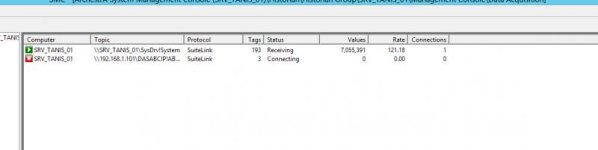wesselvos
Member
Hello,
This is my first project with WonderWare Historian so i am a newbie if it comes to this. I am using the Historian to connect to a MicrosoftSQL Express database. I am using the DASABCIP DA server to connect to my PLC. I then use the System Management Console to connect to the database and send over my PLC tags.
I have an issue with connecting to the Database from my DA Server. Attached is a picture of what it looks like.
Would appreciate it if anyone can help me, ive been stuck on this issue for a day now and i only have a few days to get this system up and running.
Thanks!
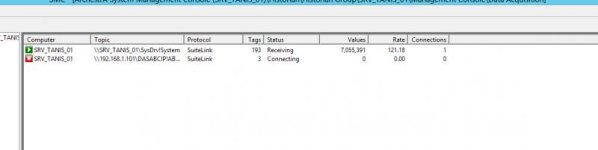
This is my first project with WonderWare Historian so i am a newbie if it comes to this. I am using the Historian to connect to a MicrosoftSQL Express database. I am using the DASABCIP DA server to connect to my PLC. I then use the System Management Console to connect to the database and send over my PLC tags.
I have an issue with connecting to the Database from my DA Server. Attached is a picture of what it looks like.
Would appreciate it if anyone can help me, ive been stuck on this issue for a day now and i only have a few days to get this system up and running.
Thanks!