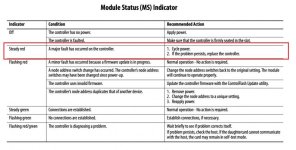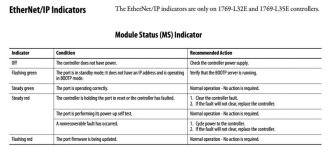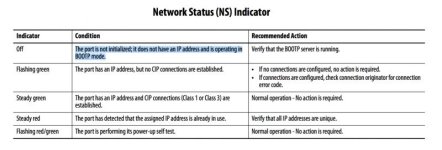Good afternoon
I'm having an issue connecting to a L35E, I was using it late last week and everything seemed to be working normally, now I can't seem to connect, the current state of things is it has Version 20 firmware installed the OK and DCH0 light are solid green, leading me to assume that the CPU is ok, and not bricked, the MS light on the Ethernet port is solid Red, the rest of the lights are off. When I try and connect via the serial port I get a successful auto-configuration message, however the the processor doesn't show up in RSlinx at all. However the CH0 light is flashing when RSlinx is polling for node 1, just to be safe I've tried the two serial cables I have, and find the same problem. I can't seem to do anything with the Ethernet port, as it doesn't even to seem to acknowledge the link. I've tried power cycling, and resetting the memory by disconnecting the battery and still haven't had any luck connecting. Is the CPU NFG? or is there anything I have missed?
I'm having an issue connecting to a L35E, I was using it late last week and everything seemed to be working normally, now I can't seem to connect, the current state of things is it has Version 20 firmware installed the OK and DCH0 light are solid green, leading me to assume that the CPU is ok, and not bricked, the MS light on the Ethernet port is solid Red, the rest of the lights are off. When I try and connect via the serial port I get a successful auto-configuration message, however the the processor doesn't show up in RSlinx at all. However the CH0 light is flashing when RSlinx is polling for node 1, just to be safe I've tried the two serial cables I have, and find the same problem. I can't seem to do anything with the Ethernet port, as it doesn't even to seem to acknowledge the link. I've tried power cycling, and resetting the memory by disconnecting the battery and still haven't had any luck connecting. Is the CPU NFG? or is there anything I have missed?