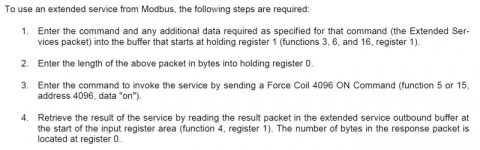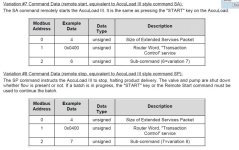Good Morning everyone,
Working on the next phase of my Crimson Project. I need to send 4 different Modbus Commands off of one button push. I could use some ideas on how to accomplish this.
I was thinking of running a program off of the button press but I have never used a program to send Modbus Commands so I could use some help with the syntax for that. Is it even possible?
Thanks for any help you can provide.
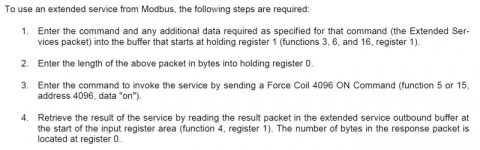
Working on the next phase of my Crimson Project. I need to send 4 different Modbus Commands off of one button push. I could use some ideas on how to accomplish this.
I was thinking of running a program off of the button press but I have never used a program to send Modbus Commands so I could use some help with the syntax for that. Is it even possible?
Thanks for any help you can provide.