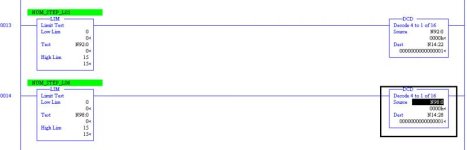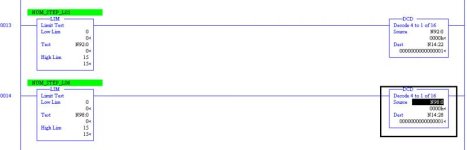That's exactly what it does. That's what the DCD instruction did previously. If the Source value was 3, it would turn on bit 3 of the Destination.
One way this might be used is in sequencing. Let's say you have a sequence with 5 steps:
Step 1: Start Pump
Step 2: Oven Valve
Step 3: Wait 5 seconds
Step 4: Close Valve
Step 5: Stop Pump
You have a tag (Source) that tells you numerically which step your process is at. Your valve needs to be open during step 2 and step 3. So you put a rung in where if Source = 2 or Source = 3, the valve is commanded to open.
This works fine, but one drawback is that unless you are familiar enough with the program to know what Step 2 and Step 3 refer to, you'll have to keep referring back and forth to where these values come from and what they mean.
So, instead, you use a DCD instruction (or the equivalent RSLogix 5000 method detailed above), which turns on bits 1 through 5 of a DINT during the sequence. You can individually comment each bit of the DINT - for example, the comment attached to Sequence_Step.1 can be "Step 1: Start Pump", the comment attached to Sequence_Step.2 can be "Step 2: Open Valve" and so on.
Now you just change your two EQU instructions to XIC instructions (Sequence_Step.2 or Sequence_Step.3), and your rung is immediately commented with exactly what those two sequence steps mean! Much easier for someone coming in cold to understand what's going on right there on the rung, without having to track back to the actual sequence logic itself to see what's behind a value of "2" or "3".