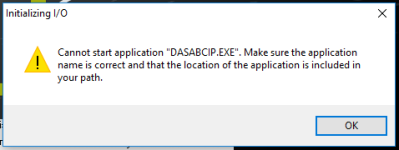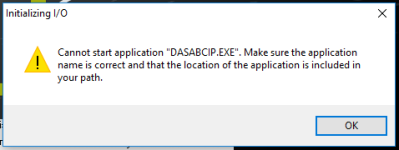Hi DonkeyOaty,
I'll disclaimer this by saying that I am not a tech support agent. But being a Wonderware PacWest employee, I may be able to provide you some guidance.
I'm going to assume that by "Wonderware" you mean InTouch, or based on the image you provided, the Data Acquisition server for Allen Bradley.
What version of InTouch are you using? Only the most recent 2014 R2 with Service Pack 1 release is supported on Windows 10. So if you are not running the latest release, that could be your initial problem. (This page offers some limited information on what are the latest release versions:
https://wonderwarepacwest.com/support/product-versions/, additional information can be found on the Schneider Electric Global Support website here:
http://softwaresupport.schneider-electric.com/)
Also, depending on the version of DASABCIP you are running, such as if it is an older driver, that may not be supported on Windows 10 either. Wonderware released a new set of device integration drivers called Operations Integration, these are next generation updates providing enhanced features over the previous DA (Data Acquisition) drivers.
I would also recommend reaching out to your local Wonderware Distributor, based on your location that would be Wonderware UK (
http://wonderware.co.uk/). You may have a Support Agreement, or at least a local System Consultant who might be able to offer some greater advice.
If you have any other questions, I'll do my best to answer them or at least point you in the right direction.
Regards,
Jeremy