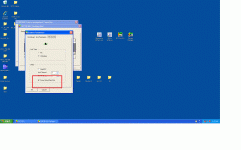qayyum faiz
Member
Dears,
I am trying to communicate with modicon TSX3721001 using TSXcUSB485 cable
i purchased the cable from a local Schneider distributor and he did not give me the CD for its drivers. I donwloaded it from the internet and some how the driver issue is resolved as the cable is being showed in the device manager as healthy...
i am using Windows XP SP3 Virtual Machine and trying to connect with the PLC thorough this VM. Whenever i try to connect it gets connected but when i press start it gives me an error "No remotel ACK in fucntion net_query! Stay connected?"
if i check yes then after few seconds the same error pops up again and if I press NO then the communication is no more
for PLC i am using PL7 PRO V4.4 and also from there i am not able to communicate..
its been 2 days now i am stuck with this issue please help me out
please see the attached files for the settings and error message snapshot



I am trying to communicate with modicon TSX3721001 using TSXcUSB485 cable
i purchased the cable from a local Schneider distributor and he did not give me the CD for its drivers. I donwloaded it from the internet and some how the driver issue is resolved as the cable is being showed in the device manager as healthy...
i am using Windows XP SP3 Virtual Machine and trying to connect with the PLC thorough this VM. Whenever i try to connect it gets connected but when i press start it gives me an error "No remotel ACK in fucntion net_query! Stay connected?"
if i check yes then after few seconds the same error pops up again and if I press NO then the communication is no more
for PLC i am using PL7 PRO V4.4 and also from there i am not able to communicate..
its been 2 days now i am stuck with this issue please help me out
please see the attached files for the settings and error message snapshot