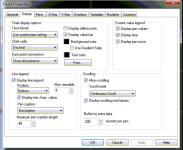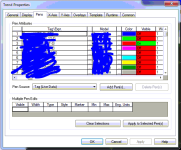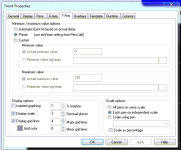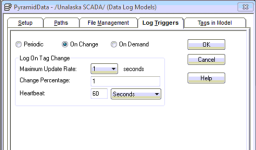stuarthurston
Member
Hello! I am a newbie trying to troubleshoot/solve an issue with FactoryTalk trends. I have found answers on this fourm before, and am hoping someone here can point me in the right direction.
I have a trend screen polling historical data from a data log model, but it is only displaying the trends for the current month. The data is being recorded into the database, and it is all there (Years worth), but only the most recent month is showing up on the trend screen.
On Friday (July 29th) the trend showed data consistently from July 1st, but nothing from June or before. Today (August 1st), all of those trends are gone. All that is displayed is data starting from July 31st ~11pm, to now.
Again, all the data is in the database.
Does anyone know if there is a setting in FactoryTalk that limits the amount of data to show on the trend screen?
Thanks in advance.
EDIT: FactoryTalk SE v8.0.0,Studio
I have a trend screen polling historical data from a data log model, but it is only displaying the trends for the current month. The data is being recorded into the database, and it is all there (Years worth), but only the most recent month is showing up on the trend screen.
On Friday (July 29th) the trend showed data consistently from July 1st, but nothing from June or before. Today (August 1st), all of those trends are gone. All that is displayed is data starting from July 31st ~11pm, to now.
Again, all the data is in the database.
Does anyone know if there is a setting in FactoryTalk that limits the amount of data to show on the trend screen?
Thanks in advance.
EDIT: FactoryTalk SE v8.0.0,Studio
Last edited: