Good morning. I have a question concerning RSLogix lite and a MicroLogix1100 plc. I have been challenged by my instructor to make 6 lights blink in sequence 3 secs. on 1 sec. off in as few lines as possible using SQO. I have already done several light sequences using timers and counters but Sequencing moves are new to me and a challenge for my instructor as well. I have included what I have so far. My problem is that my lights are not coming on. I have my file set and my mask set. I can manually advance the steps but only one timer is activating and the lights still will not come on. Any advice and guidance is greatly appreciated. Thank you in advance for your assistance.
You are using an out of date browser. It may not display this or other websites correctly.
You should upgrade or use an alternative browser.
You should upgrade or use an alternative browser.
MicroLogix1100
- Thread starter madoktor1
- Start date
First thing you need to do is look at what I believe is your attempt at a couple cascading timers. T4:1 and T4:0. I don't think that logic will work how I think you are trying to make it work.
The Timer DN (Done) bit will turn off when the Timer is not EN (Enabled).
You may be able to find some examples of properly cascaded timers here in these forums.
Also, you may want to look at your Sequence Starting bit, B3:0/0. You seal it in, but don't have any way to stop it. While not a cause of your lack of stepping through the sequence, it will be an issue later when testing your program fully.
Edit:
Also, make sure you write comments in your programs, rungs, and instructions. Helps a lot with debugging. Descriptions on each bit, input, output, timer. And general descriptions of the rung logic on the rung comments when needed.
The Timer DN (Done) bit will turn off when the Timer is not EN (Enabled).
You may be able to find some examples of properly cascaded timers here in these forums.
Also, you may want to look at your Sequence Starting bit, B3:0/0. You seal it in, but don't have any way to stop it. While not a cause of your lack of stepping through the sequence, it will be an issue later when testing your program fully.
Edit:
Also, make sure you write comments in your programs, rungs, and instructions. Helps a lot with debugging. Descriptions on each bit, input, output, timer. And general descriptions of the rung logic on the rung comments when needed.
Thank you for your reply. You are correct. The cascading timers would not work. I was able to get the sequencer and outputs to work but can't seem to get the off delay between lights. I uploaded what I ended up doing to get the lights to sequencing. Now I just have to figure out the "off" pause. I had a TOF triggering the SQO but the outputs were still active. I need a way to kill the outputs between steps.
You are close with the timers.
For a cascaded series of timer, you will use the DN bit of the first timer (T4:0) to enable the second timer (T4:1). Then use the NOT (or, XIO) DN bit of the second timer (T4:1) to reset the first timer (T4:0). Same way you reset the first timer currently, but with the the second timer, rather than the first timer itself.
With that method, you can cascade any number of timers in a row you wish. The last timer DN always being used to reset the first timer.
For a cascaded series of timer, you will use the DN bit of the first timer (T4:0) to enable the second timer (T4:1). Then use the NOT (or, XIO) DN bit of the second timer (T4:1) to reset the first timer (T4:0). Same way you reset the first timer currently, but with the the second timer, rather than the first timer itself.
With that method, you can cascade any number of timers in a row you wish. The last timer DN always being used to reset the first timer.
You are close with the timers.
For a cascaded series of timer, you will use the DN bit of the first timer (T4:0) to enable the second timer (T4:1). Then use the NOT (or, XIO) DN bit of the second timer (T4:1) to reset the first timer (T4:0). Same way you reset the first timer currently, but with the the second timer, rather than the first timer itself.
With that method, you can cascade any number of timers in a row you wish. The last timer DN always being used to reset the first timer.
I've been down that route already too. I still can't work out pausing the SQO to turn off the outputs. With all of my research over the last 2 days, I'm starting to think it can't be paused and he is starting to thnk so too. I've done what he's wanting with a BSL but he's wanting me to try another way. This is more for extra credit than anything as I am done with all my projects and just need to occupy my time until Thursday when the trimester is done. So this is an advanced lesson. Lol.
Last edited:
I understand now. My experience is Sequencers is limited. But my understanding is that it just goes through a sequence of stored bits (in a word). Loading the next sequence each time.
So the duration of the timers wouldn't really affect the status of those outputs. Just how long that sequence is there. A cascaded timer simply increasing the time before it triggers next.
I think what I would do, if I were trying to make the "off" time be with no outputs on, is just to double up my sequence steps, and put an "all off" step in between the actual steps. Then I would advance the Sequencer when the "On Delay" timer was done, but also when the "Off Delay" timer was done. On delay timer would advance it to the off Step, and Off delay being done would then advance it to the next on Step.
Just my initial thought on the setup. May have a couple bugs to work out, or maybe someone else knows a bit more about the Sequencer and knows if it can be "turned off" so to speak.
So the duration of the timers wouldn't really affect the status of those outputs. Just how long that sequence is there. A cascaded timer simply increasing the time before it triggers next.
I think what I would do, if I were trying to make the "off" time be with no outputs on, is just to double up my sequence steps, and put an "all off" step in between the actual steps. Then I would advance the Sequencer when the "On Delay" timer was done, but also when the "Off Delay" timer was done. On delay timer would advance it to the off Step, and Off delay being done would then advance it to the next on Step.
Just my initial thought on the setup. May have a couple bugs to work out, or maybe someone else knows a bit more about the Sequencer and knows if it can be "turned off" so to speak.
Saffa
Member
I normally use two sequencers. One for the bits, one for the timer presets. I advance both sequencers using the same logic. I then load the timer preset with the timer sequencer word. So i only use one timer for the whole sequencer. This works great when it's only time that advances the sequencer.
Another thing to keep in mind when programming is scan time. For a small program like this it wouldn't make much difference, but years ahead when you are programming automated systems it will make a difference.
In your first line the PB input only goes high once in a great while, while the retention bit stays on. In your example the program would check the input then branch down and check the bit.
Now is a good time to start teaching yourself to put the most common ON item on the main line and branch down in order to the least common ON. That will save a couple of CPU clicks each line you program. I posted a test on this a while ago and the results were very noticeable for only 100 lines of code.
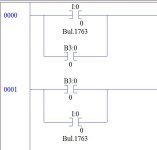
In your first line the PB input only goes high once in a great while, while the retention bit stays on. In your example the program would check the input then branch down and check the bit.
Now is a good time to start teaching yourself to put the most common ON item on the main line and branch down in order to the least common ON. That will save a couple of CPU clicks each line you program. I posted a test on this a while ago and the results were very noticeable for only 100 lines of code.
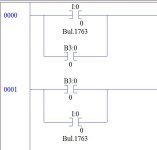
Firejo
Member
Try this:
Instead of having the destination of the sequencer go directly to the outputs create another binary file (B9:0) and use it as the destination.
Change the timers preset to 5
Us a comparison (T4:0/ACC =< 3) to move B9:0 to the outputs when the timer value is equal to or less than 3
Us another comparison (T4:0/ACC > 3) to move “0” to the outputs when the timer is greater than 3
When the timer goes done trigger the accumulator (I’d use a one shot) first and then reset the timer. Triggering the sequencer before resetting the timer is critical so use two separate rungs for this making sure the sequencer trigger is above the reset.
I think what this will do (not having tested it) is that when the timer is 3 or less the value of B9:0, which will come from the sequencer, will be moved to the outputs and when the timer hits 4 the outputs should go off because you’ve moved “0” to them. One second after “0” gets moved to the outputs the timer will go done making the “ACC” value “0” (I.E. less than 3) triggering the moving of B9:0 to the outputs. B9:0 should cycle every time the timer goes done so the outputs should go in sequence.
Instead of having the destination of the sequencer go directly to the outputs create another binary file (B9:0) and use it as the destination.
Change the timers preset to 5
Us a comparison (T4:0/ACC =< 3) to move B9:0 to the outputs when the timer value is equal to or less than 3
Us another comparison (T4:0/ACC > 3) to move “0” to the outputs when the timer is greater than 3
When the timer goes done trigger the accumulator (I’d use a one shot) first and then reset the timer. Triggering the sequencer before resetting the timer is critical so use two separate rungs for this making sure the sequencer trigger is above the reset.
I think what this will do (not having tested it) is that when the timer is 3 or less the value of B9:0, which will come from the sequencer, will be moved to the outputs and when the timer hits 4 the outputs should go off because you’ve moved “0” to them. One second after “0” gets moved to the outputs the timer will go done making the “ACC” value “0” (I.E. less than 3) triggering the moving of B9:0 to the outputs. B9:0 should cycle every time the timer goes done so the outputs should go in sequence.
geniusintraining
Lifetime Supporting Member + Moderator
Here is another that may help... enable a timer, use the ACC of the timer to run a counter (1 sec), then MOV the ACC of the counter to the output word of the PLC
Firejo
Member
This works on my 1100
I was able to get this to run on my 1100. I think this is what you are looking to do.
I was able to get this to run on my 1100. I think this is what you are looking to do.
Here is another that may help... enable a timer, use the ACC of the timer to run a counter (1 sec), then MOV the ACC of the counter to the output word of the PLC
I will try this in the morning when i get to class. This is looking close to what I'm looking for ladder lengthwise. My initial program he had us do used this same sort of logic. He is big on keeping it short and simple and seems to enjoy pushing me. Lol. Thank you for your help.
I was able to get this to run on my 1100. I think this is what you are looking to do.
I will play around with this in the morning in class. This is along my line of thinking but I'll try to find a way to shorten it. I have a few things to try tomorrow now. Thanks for your help.
Similar Topics
Hi! I need help converting an old MicroLogix 1100 project to Micro 820.
Project Details
I have an old MicroLogix 1100 program that has been in...
- Replies
- 0
- Views
- 470
Hi all. I have been give a job to remove an old plc and screen and change it to a newer AB unit like the machine sitting next to it. The problem I...
- Replies
- 4
- Views
- 1,822
Hi, I am working on migrating legacy program from MicroLogix1000 to MicroLogix 1100 and apparently it's throwing an error saying the DDV...
- Replies
- 2
- Views
- 1,639
Hi Everyone,
I tried to do some searching and was unable to find what I'm looking for. sorry if this is not the appropriate place to post.
I...
- Replies
- 12
- Views
- 3,127
So the micrologix 1100 has a built in web server. I have been following the user manual 1763-UM002. After I enter in my controller's IP address...
- Replies
- 0
- Views
- 1,194



