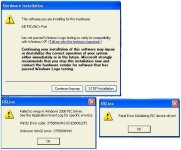You are using an out of date browser. It may not display this or other websites correctly.
You should upgrade or use an alternative browser.
You should upgrade or use an alternative browser.
RSLinxLogoTestingXP
- Thread starter gbradley
- Start date
dash
Lifetime Supporting Member
The error message is from your new laptop using the ACPI driver for the computer. This is the new power management features that are on the newer laptops and supported in Windows 2000 / XP.
The AB related tech note is titled "A9801 - Configuring the Windows 2000/ PIC driver: Configuration Problems - ACPI"
See this link for the article:
http://domino.automation.rockwell.c...7967b45ce85256afb005d52c3?OpenDocument&Click=
Darren
PS Be very carefull. Before doing what the article suggests set a system restore point in XP. I had issues on my Sony VIO in finding all the proper drivers to get it working again. When you follow the steps in the tech note you will have to RELOAD ALL HARDWARE DRIVERS.
The AB related tech note is titled "A9801 - Configuring the Windows 2000/ PIC driver: Configuration Problems - ACPI"
See this link for the article:
http://domino.automation.rockwell.c...7967b45ce85256afb005d52c3?OpenDocument&Click=
Darren
PS Be very carefull. Before doing what the article suggests set a system restore point in XP. I had issues on my Sony VIO in finding all the proper drivers to get it working again. When you follow the steps in the tech note you will have to RELOAD ALL HARDWARE DRIVERS.
Last edited:
Tom Jenkins
Lifetime Supporting Member
I see the first "logo test" message every time I start RSLinx after I've been using the PIC driver on the serial port. I just hit continue anyway and I've never seen the other two (yet).
It just goes to show how two wonderful, customer oriented organizations like MicroSoft and Rockwell Software working together can make life so very interesting and stimulating.
It just goes to show how two wonderful, customer oriented organizations like MicroSoft and Rockwell Software working together can make life so very interesting and stimulating.
Contr_Conn
Member
Here are 2 different problems with the same driver:
WindowsXP signature and actual driver problem
If you don't want to see annoying message:
right click on my computer->Properties->Hardware Tab->Driver Signing->Select Ignore and OK
Second problem is more serious:
- use true serial port, no USB or replicators
- try to run RSLinx as application not a service
- disable ACPI
If nothing helps - buy 1747-UIC.
Make sure you buy UIC ser B, rev 1.2
Rev 1.1 has some major problems and should not be used.
WindowsXP signature and actual driver problem
If you don't want to see annoying message:
right click on my computer->Properties->Hardware Tab->Driver Signing->Select Ignore and OK
Second problem is more serious:
- use true serial port, no USB or replicators
- try to run RSLinx as application not a service
- disable ACPI
If nothing helps - buy 1747-UIC.
Make sure you buy UIC ser B, rev 1.2
Rev 1.1 has some major problems and should not be used.
gbradley
Lifetime Supporting Member
Thanks Dash for the link.
Thanks all.

I'll try these things in the morning.
RsLinx was working fine with the old LapTop, Win98 but the keys are popping off of the keyboard.
Now's a better time to find out about this than when I'm really in a fix.
In spite of all these problems I still like XP.
Thanks all.

I'll try these things in the morning.
RsLinx was working fine with the old LapTop, Win98 but the keys are popping off of the keyboard.
Now's a better time to find out about this than when I'm really in a fix.
In spite of all these problems I still like XP.
chakorules
Member
What will really make your day is when RS Linx grabs the COM PORT 1 and calls itself AB/PIC COM1. Then if RS Linx doesn't release the COM1 port back to the computer, you can't use COM1 for anything because AB owns the whole COM1 port.
Generally I start RS Linx up again, then shut it down again. Normally the second time I start and close RS Linx, then it frees up the COM1 port again. Also generally I monitor CONTROL PANEL > SYSTEM > DEVICE MANAGER > PORT&LPT to see what the status of the COM1 port is.
Also to go along with everyone else, I click "continue away" but I do have problem in XP with RS Linx not letting go of the com port even after I close the application. I am running a DELL D800 with XP Pro and SP1 just in case you guys wanted to know.
Other than keeping an eye on the PORT HOG, I haven't see the other two windows either...
Generally I start RS Linx up again, then shut it down again. Normally the second time I start and close RS Linx, then it frees up the COM1 port again. Also generally I monitor CONTROL PANEL > SYSTEM > DEVICE MANAGER > PORT&LPT to see what the status of the COM1 port is.
Also to go along with everyone else, I click "continue away" but I do have problem in XP with RS Linx not letting go of the com port even after I close the application. I am running a DELL D800 with XP Pro and SP1 just in case you guys wanted to know.
Other than keeping an eye on the PORT HOG, I haven't see the other two windows either...
gbradley
Lifetime Supporting Member
Something Chako said made me remember that I was not checking the box that reserves the port.
I checked This KnowledgeBase
You cannot configure a 1747-PIC driver while RSLinx is running as a service. Configure a PIC driver only if RSLinx is running as an application, and the Reserve COM Port for Exclusive use by this Driver is enabled. This checkbox ensures RSLinx works properly if you run it as a service. Then, when backing up and restoring the driver, update the COM Port for the PIC on the Communication Port (COM1) in the device manager.
ACPI did not apply to me.
I added a new driver and selected the check box.
I still get the Logo error, but like everybody else I click Continue anyway.
I am able to go Online now, and my laptop has all of it's keys.
Thanks George Bradley

I checked This KnowledgeBase
You cannot configure a 1747-PIC driver while RSLinx is running as a service. Configure a PIC driver only if RSLinx is running as an application, and the Reserve COM Port for Exclusive use by this Driver is enabled. This checkbox ensures RSLinx works properly if you run it as a service. Then, when backing up and restoring the driver, update the COM Port for the PIC on the Communication Port (COM1) in the device manager.
ACPI did not apply to me.
I added a new driver and selected the check box.
I still get the Logo error, but like everybody else I click Continue anyway.
I am able to go Online now, and my laptop has all of it's keys.
Thanks George Bradley

Make sure you buy UIC ser B, rev 1.2
Just to let you all know they are shipping REV C, FRN 1.3 now.
Make sure you get the latest. Talking with Tech support they didn't have record of the new release.
Gary
gbradley
Lifetime Supporting Member
Like I said It's working OK, but I still have a nagging problem.
After a while I lose my connection.
I have to reboot in order to restore the RSLinx connection.
Kind of frustating when it happens in the middle of a PV download.
I'm gonna install XP SP2 tomorrow and see if this helps. Maybe???
After a while I lose my connection.
I have to reboot in order to restore the RSLinx connection.
Kind of frustating when it happens in the middle of a PV download.
I'm gonna install XP SP2 tomorrow and see if this helps. Maybe???
chakorules
Member
I'm gonna install XP SP2 tomorrow and see if this helps. Maybe???
Oh dear no...don't do it.
Read this FIRST:
http://domino.automation.rockwell.c...9925337A856689EF85256E7C0002AD78?OpenDocument
gbradley
Lifetime Supporting Member
Oh great! Now what?
I guess I better not.
AB & Microsoft
Two great things making my life easier, and more difficult at the same time.
Reminds me of two other entities that are gonna affect my near future. Neither of whom I'm totally thrilled with.
At least the're not on the same ticket!
Sorry about the Tangent.
I guess I better not.
AB & Microsoft
Two great things making my life easier, and more difficult at the same time.
Reminds me of two other entities that are gonna affect my near future. Neither of whom I'm totally thrilled with.
At least the're not on the same ticket!
Sorry about the Tangent.