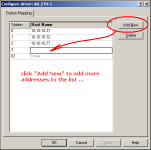Here's a bit of an update. I've changed the laptop's IP address to 10.20.5.1 from 192.168.1. I believe the IP address of the laptop had been changed to 192.168.1 to communicate with a PVP+ 1000 on another production line when downloading a factorytalk application to it recently. After taking a look at IP address of the PVP+ 400 I'm trying to communicate with a light bulb came on and I realized that the laptop's IP address needed to be changed back to 10.20.5.X to be similar to the IP address of the devices on the production line I am attempting to communicate with (switch, PVP+400, CompactLogix PF525 all under the 10.20.x format). Still unable to communicate with anything on the line I pinged the address of the PVP+ 400 (10.20.5.42) and it failed.
I imagine my next step is to grab a length of known to be good ethernet cable, a spare PVP+ with IP 10.20.40 and to attempt to communicate with the PVP+ in a controlled environment to verify that I am configuring ethernet drivers correctly. Once I can configure a driver correctly I'll connect to the PVP+400 on the line by bypassing the switch and connecting directly to the HMI.
Once I can talk to the PVP+400 on the line I'll explore why the application's communications setting do not match the terminal's communications settings so I can go about resolving this issue and then finally explore why I can't communicate from the maint office to the production line.