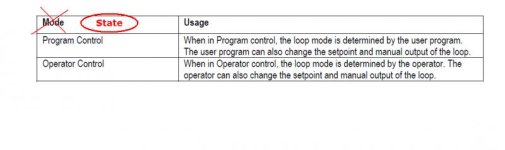Thank you for that. So, from that white sheet I read:
Mode Control Options
The PIDE instruction provides additional capabilities through the use of many different modes of control. In addition to the traditional modes such as auto and manual, the PIDE instruction also supports the concept of Program/Operator control to define who is allowed to make changes to the
loop.
If the loop is in Program control, the user program can place the loop into the appropriate mode (e.g., Auto/Manual), and change the setpoint or manual output of the loop.
Conversely, if the loop is in Operator control, the operator can change modes and values.
The supported control types and loop
modes are:
Mode Usage
Program Control When in Program control, the loop mode is determined by the user program. The user program can also change the setpoint and manual output of the loop.
Operator Control When in Operator control, the loop mode is determined by the operator. The
operator can also change the setpoint and manual output of the loop.
So in Program control, the user program can change the setpoint and manual output of the loop. But in Operator control, the operator can also change the setpoint and manual output of the loop.
Correct me if I'm wrong (PLEASE!). Does this mean that program control is essentially "AUTO" and operator control is essentially "manual"?