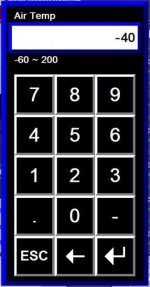MSe
Member
Hi all,
Two questions reqarding factory talk view machine edition:
1) Button
How do you place a button on HMI which write an integer into an HMI tag? From what I see the AB way differs much from WW or Siemens. Cannot figure out which type of button to use and how to configure it Need some help here.
2) Control List Selector
I copied a control list selector from an existing project. This is working perfectly if the operator has access to a fysical keyboard. However we have a touch screen. I cannot figure out any way to let the control list selector be operated by touch screen only. Any hints appreciated.
Thanks in advance.
Two questions reqarding factory talk view machine edition:
1) Button
How do you place a button on HMI which write an integer into an HMI tag? From what I see the AB way differs much from WW or Siemens. Cannot figure out which type of button to use and how to configure it Need some help here.
2) Control List Selector
I copied a control list selector from an existing project. This is working perfectly if the operator has access to a fysical keyboard. However we have a touch screen. I cannot figure out any way to let the control list selector be operated by touch screen only. Any hints appreciated.
Thanks in advance.