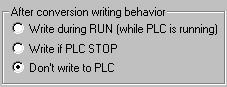Eric Nelson
Lifetime Supporting Member + Moderator
HELP ME GUYS!
I (mistakenly) did an online program change, and now I can get it out of that mode!!! IOW, I can no longer work OFFLINE... banghead
What's the trick to getting out of this mode????...
GX Developer-FX Version 5.00 with an FX1S
beerchug
-Eric
I (mistakenly) did an online program change, and now I can get it out of that mode!!! IOW, I can no longer work OFFLINE... banghead
What's the trick to getting out of this mode????...
GX Developer-FX Version 5.00 with an FX1S
beerchug
-Eric