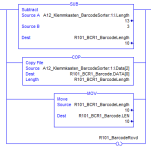TL140
Lifetime Supporting Member
Hello all,
I'm working with the 1734-232 ASC module in a barcode application. The scanner reads the barcode and gets stored in the Local:4:I.Data. We have many machines that do this, however all of them take different approaches.
Some use the ARD command as the scanner is connected directly to the serial port. This data gets stored in a string and is handled from there.
We have other machines that use the same module, however they are used in a manner in which certain pieces can be taken out of the barcode to represent certain things. Only using 1 or 2 numbers in the barcode, they are used in EQU blocks fairly simply.
The unfortunate bit is I've been task with adding a barcode to read a certian piece in an assembly process that had to read the whole barcode of 13 numbers and make sure they correlate to the first barcode read.
I have attempted to use the FSC instruction, but my code got messy relatively quick. My question is there an easier way to do this such as take Local:4:I.Data[0]-Local:4:I.Data[12] and concatenate it and just compare to a value? The data in the array is a SINT.
I'm working with the 1734-232 ASC module in a barcode application. The scanner reads the barcode and gets stored in the Local:4:I.Data. We have many machines that do this, however all of them take different approaches.
Some use the ARD command as the scanner is connected directly to the serial port. This data gets stored in a string and is handled from there.
We have other machines that use the same module, however they are used in a manner in which certain pieces can be taken out of the barcode to represent certain things. Only using 1 or 2 numbers in the barcode, they are used in EQU blocks fairly simply.
The unfortunate bit is I've been task with adding a barcode to read a certian piece in an assembly process that had to read the whole barcode of 13 numbers and make sure they correlate to the first barcode read.
I have attempted to use the FSC instruction, but my code got messy relatively quick. My question is there an easier way to do this such as take Local:4:I.Data[0]-Local:4:I.Data[12] and concatenate it and just compare to a value? The data in the array is a SINT.