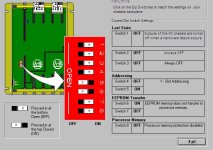I have a PLC 5/40 that lost its program that ive recreated via a printed copy. Now im working on all the channel configuration. On channel 1B I was able to autoconfig and it found all the devices (1395 DC drives) Now im working on channel2A and can not get it to autoconfig.....
Channel 2A is hooked only to a 1771-ASB in a 16 slot rack. There are 8 1771-IAD cards and 1771-OAD cards. The dip switches are set to
Backplane 1-off 2-on 3-off 4-off 5-on 6-off 7-off 8-off
SW1 1-on 2-on 3-on 4-on 5-on 6-off 7-on 8-on
SW2 1-off 2-on 3-off 4-off 5-off 6-off
Should i just manual config the channel configuration and give up on autoconfig? if so i have no idea what to manually enter. are the first 8 slots rack 1 and last 8 rack 2?
Anyhelp would be greatly appreciated.
Thanks,
Doug
Channel 2A is hooked only to a 1771-ASB in a 16 slot rack. There are 8 1771-IAD cards and 1771-OAD cards. The dip switches are set to
Backplane 1-off 2-on 3-off 4-off 5-on 6-off 7-off 8-off
SW1 1-on 2-on 3-on 4-on 5-on 6-off 7-on 8-on
SW2 1-off 2-on 3-off 4-off 5-off 6-off
Should i just manual config the channel configuration and give up on autoconfig? if so i have no idea what to manually enter. are the first 8 slots rack 1 and last 8 rack 2?
Anyhelp would be greatly appreciated.
Thanks,
Doug