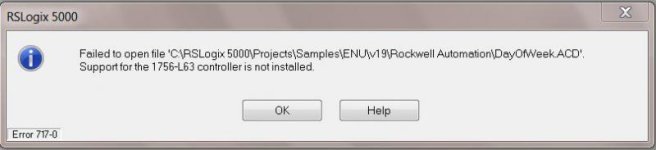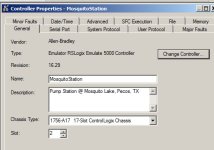CAAJ
Member
Hello All,
I have been trying to refer to the "Day of the Week" Sample code that came with my rslogix 5000 package, however I am receiving an error message stating that I am unable to open the file because the file is not formatted for a specific processor. Is there a way I can bypass this error to just view the code? Or does anyone out there have a pdf of this code?
Any help would be much appreciated!

CAAJ
I have been trying to refer to the "Day of the Week" Sample code that came with my rslogix 5000 package, however I am receiving an error message stating that I am unable to open the file because the file is not formatted for a specific processor. Is there a way I can bypass this error to just view the code? Or does anyone out there have a pdf of this code?
Any help would be much appreciated!
CAAJ