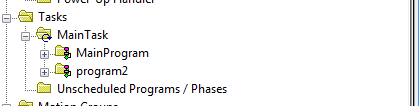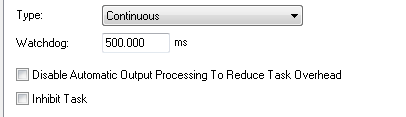Hi this is my first time posting in this forum, so apologies if it isn't in accordance to forum rules.
Query 1
Does the structural text in RSLogix5000 run within one scan cycle?
Correct me if I am wrong, but from my understanding the PLC goes through scan cycles whereby it reads inputs, runs program and updates outputs. So I'd assume structural text is part of the program. So any rung that already has been cycled through shouldn't be able to affect the program before the structural text finishes.
Query 2
Another confusion I have is regarding the tasks. I know the tasks run in the sequence you schedule it, but can a short task run multiple times before a longer task finishes? So in the attached example can program2 (given its shorter) run multiple times before main program finishes?
I am not very experienced hence my questions might sound trivial, but any help is greatly appreciated.
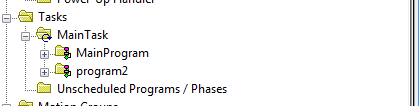
Query 1
Does the structural text in RSLogix5000 run within one scan cycle?
Correct me if I am wrong, but from my understanding the PLC goes through scan cycles whereby it reads inputs, runs program and updates outputs. So I'd assume structural text is part of the program. So any rung that already has been cycled through shouldn't be able to affect the program before the structural text finishes.
Query 2
Another confusion I have is regarding the tasks. I know the tasks run in the sequence you schedule it, but can a short task run multiple times before a longer task finishes? So in the attached example can program2 (given its shorter) run multiple times before main program finishes?
I am not very experienced hence my questions might sound trivial, but any help is greatly appreciated.