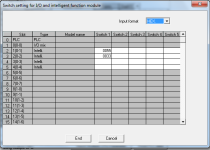geniusintraining
Lifetime Supporting Member + Moderator
Hello everyone,
Looking for a little help, I have a simple project but I have not done very much analog with Mitsubishi...
Its a Q06HCPU and trying to move (MOV) my analog input (slot 1) 64AD input 1 and input 2 to my analog output (slot 2) 62DA and can not figure out the addressing... [MOV xxx xxx]
2 inputs wired to 64AD and 2 outputs wired to 62DA, I would like to move the word or double word from one to another
{PS} {Q06H} {QX48Y57} {64AD} {62DA} {Ethernet} {CC LINK}
Thank you for your time
Looking for a little help, I have a simple project but I have not done very much analog with Mitsubishi...
Its a Q06HCPU and trying to move (MOV) my analog input (slot 1) 64AD input 1 and input 2 to my analog output (slot 2) 62DA and can not figure out the addressing... [MOV xxx xxx]
2 inputs wired to 64AD and 2 outputs wired to 62DA, I would like to move the word or double word from one to another
{PS} {Q06H} {QX48Y57} {64AD} {62DA} {Ethernet} {CC LINK}
Thank you for your time