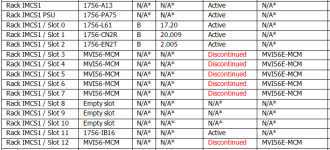Hi all,
I have to replace a faulty module of 1756-CN2R Series B for IMCS System. The system has 2 redundant rack which I believe for software redundant since there is no 1756-RM2 module available. The faulty module located in secondary rack. However, I plan to replace the faulty module with 1756-CN2R Series C (the only spare module available at site) which is different series with the existing one.
My question:
Do I need to re-schedule the ControlNet network once I replaced the faulty module with 1756-CN2R Series C because my client don't want to stop their production?
Thanks in advance
I have to replace a faulty module of 1756-CN2R Series B for IMCS System. The system has 2 redundant rack which I believe for software redundant since there is no 1756-RM2 module available. The faulty module located in secondary rack. However, I plan to replace the faulty module with 1756-CN2R Series C (the only spare module available at site) which is different series with the existing one.
My question:
Do I need to re-schedule the ControlNet network once I replaced the faulty module with 1756-CN2R Series C because my client don't want to stop their production?
Thanks in advance