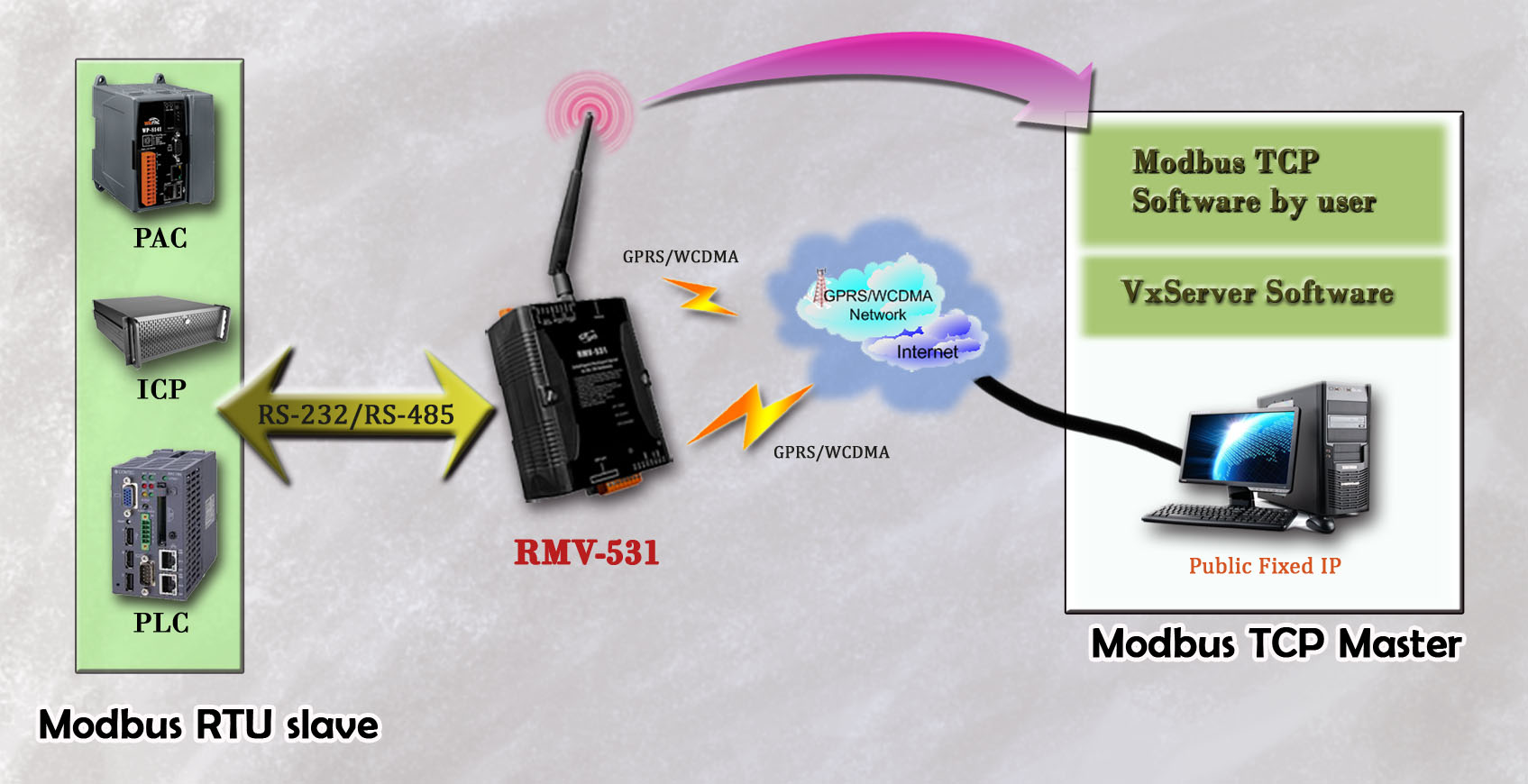others are right, vpn is what you want. Something like this will work:
install nomachine to PC
attach PC to PLC
Install nomachine on your home PC
have IT setup a VPN between the two
Keep in mind depending on what type of PLC software you are using you might have to move a license to the deployed computer. Which is usually painless once you get a method down.
This will require having a PC local to the PLC to run "nomachine" in a remote desktop scenario. This isn't strictly speaking a "remote connection" to the PLC, you are just controlling and viewing the "local" (to the PLC) PC remotely. Many people do not want that extra PC, it adds a level of complexity, and an added source of failure.
GSM might be an option if signal at both ends is
strong and reliable. Connection from Modem to PLC should be the fastest available, 10/100 or even Gigabit from Modem to PLC if possible. You will, of course, have to install a GSM modem at every site you want to remotely manage, and data charges may apply when using the GSM link.
VPN might be an option, but now the minefield gets harder to negotiate, and one solution may not fit all....
The company where the target PLC is may not have any network infrastructure at all, probably just a basic ISP-supplied router that may, or may not, have VPN capability. I have a client just like this, and am working on replacing their router with a Cisco Wireless-N VPN Firewall router, that will allow me to VPN tunnel through to their PLC and HMI remotely.
At the other end of the spectrum, the company where the target PLC is may have a corporate network, a well-defined IT strategy, and an IT department that just won't permit the PLC's to be connected to their precious network - period ! Even getting permission to put an E W O N or similar device on their infrastructure could be an uphill battle.
You will come across all sorts of scenarios between those two extremes