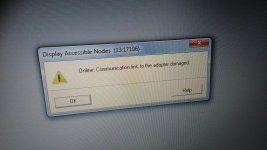Set PG PC interface unsuccessful.
- Thread starter Saudi jamal
- Start date
Similar Topics
Hi,
i have PC with windows 7 (32 bit software) installed on it.
on PC i have installed wincc flexible RT and Micro/WIN
now i nead to connect...
Hi Folks,
I do not install CP5611 Interface via "Set PG/PC Interface" for Step 7. Install button is not enabled. When i read the help doc, it...
Omron AD081-V1 Analog Input Card
Offset & Gain Adjustment
Entering Adjustment Mode
1. Set the input card in adjustment mode (Turn ON Dip SW No-1)...
I was loading a program onto an XE1e2 PLC and it got stuck on these two windows and won't progress. It won't let me connect from the PC to reload...
Hi all, i have recieved some 4RF Aprisa SR+ ethernet radios from a customer to configure.
Issue is that they are used and have non-default...