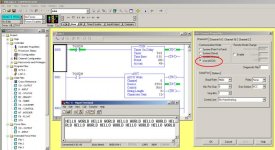just some quick ideas to try:
set the Channel 0 Communication Mode to "User" ...
try setting the String Length to 0 ... this tells the processor to send the ENTIRE string ...
watch the "COMM" LED on the front of the processor while trying to send/write the string ... it should flicker when the processor is transmitting ...
note that the ASCII instructions need to be "toggled/triggered" back and forth from FALSE to TRUE in order to transmit repeatedly ... specifically, just leaving the XIC instructions on those rungs TRUE all the time will only give you ONE transmission - not a repeating stream ...
since you have the Channel 0 set up for "No Handshaking" then you probably don't need the AHL instruction in your program ...
make sure that the terminal program running on the computer/PC has the same settings (baud, etc.) as the PLC Channel 0 port ...
BIG QUESTION:
how are you communicating with the PLC processor to program it while you are trying to get this working? ... if you're trying to PROGRAM through the same Channel 0 port that you're trying to use for the ASCII stuff – then you're probably not going to get this working ...
suggestion:
post your ENTIRE program file (RSP extension) as an attachment to this thread ... sometimes that can give us extra information to help with your project ...