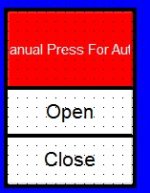CJlikesCHAIRS
Member
Is there a way to make your own line breaks on buttons/legends/displays/inputs? I have object that look very weird because I can't return to the next line when it would look nice as "enter" just finishes the text edits.
I really hope this is something super easy that I've overlooked, because everything I type looks weird.
I really hope this is something super easy that I've overlooked, because everything I type looks weird.