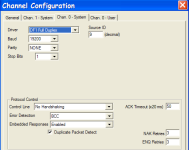Hello all,
I'm running an SLC 5/03 CPU connected to a laptop via DH485 for programming which is working correctly (CPU light is on), however the RS232 connected to our PC for our HMI isn't working (CPU light is off).
We just reinstalled all our programs on a new hard drive on the PC so I'm wondering what I have to initialize to get communication working again (on the PC or the PLC).
Regards,
pmudhar

I'm running an SLC 5/03 CPU connected to a laptop via DH485 for programming which is working correctly (CPU light is on), however the RS232 connected to our PC for our HMI isn't working (CPU light is off).
We just reinstalled all our programs on a new hard drive on the PC so I'm wondering what I have to initialize to get communication working again (on the PC or the PLC).
Regards,
pmudhar