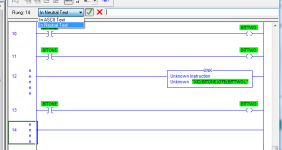Hi guys,
So I added a routine in a L71, and as is my nature, I selected all of the rungs and pasted them into Notepad++ and then re-imported them into the controller. Everything was fine, no problems with the compiling of the program, and the logic works just fine.
The next day, I come in to work and my partner tells me that there is some strange problem with his version of the program. I take a look, and all of the rungs that I had exported and imported (successfully) on my laptop showed up as "UNK" instructions on his. All of the rungs in question have the lowercase 'e' next to them.
He hadn't done anything other than correlate his copy to what was in the PLC.
So I export my copy as a L5K, and then try to re-import it. It exports just fine, but while importing, it dies while it is in the "Creating connection: Standard" part of the import.
It dies without a peep, and I haven't found any error log for the fault.
Any ideas as to what's causing this?
Thanks!
So I added a routine in a L71, and as is my nature, I selected all of the rungs and pasted them into Notepad++ and then re-imported them into the controller. Everything was fine, no problems with the compiling of the program, and the logic works just fine.
The next day, I come in to work and my partner tells me that there is some strange problem with his version of the program. I take a look, and all of the rungs that I had exported and imported (successfully) on my laptop showed up as "UNK" instructions on his. All of the rungs in question have the lowercase 'e' next to them.
He hadn't done anything other than correlate his copy to what was in the PLC.
So I export my copy as a L5K, and then try to re-import it. It exports just fine, but while importing, it dies while it is in the "Creating connection: Standard" part of the import.
It dies without a peep, and I haven't found any error log for the fault.
Any ideas as to what's causing this?
Thanks!