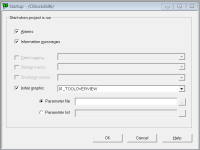I'm deconstructing someone else's app provided by a customer that's no longer supported by the original supplier. I'm more familiar with SE. There's probably 40 or so individual alarm warning windows but I can't find how they are displayed. There's no event driver in ME and no underlying VBA. There is a single INT defined in the alarm setup with trigger values for other messages. But I don't see how these link to the individual windows...where would I look for something that is launching popups?
Another question...in ME when direct PLC tags are used is there a way to show a report of all of them used in the various connections throughout the project? Or is it only brute force of finding every button and animation and editing them?
Another question...in ME when direct PLC tags are used is there a way to show a report of all of them used in the various connections throughout the project? Or is it only brute force of finding every button and animation and editing them?