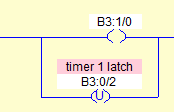ljcoulthurst
Member
I'm using a micrologix at school. I want to start associating bits (B3:0) or one i create like B9:0 for example...say i have 3 outputs. 2 lights and a motor.
O:2/0 - O: 2/2
how do I reference those outputs using the bits?
i have a more complicated assignment than that but the idea is the same.
so ideally i'd like to use bit B3:0 B3:1 and B3:2 to use instead of the outputs.
O:2/0 - O: 2/2
how do I reference those outputs using the bits?
i have a more complicated assignment than that but the idea is the same.
so ideally i'd like to use bit B3:0 B3:1 and B3:2 to use instead of the outputs.