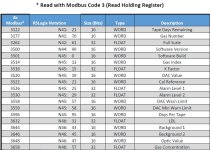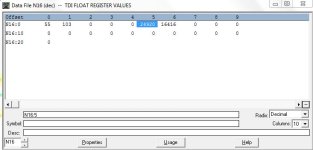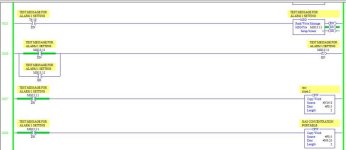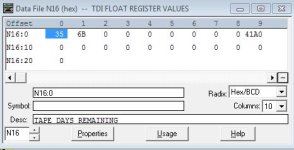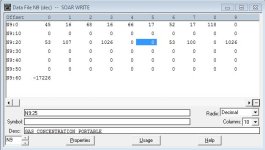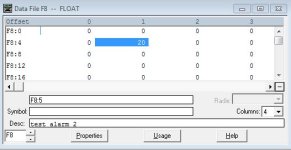Nhrafan26
Member
I have a device that I am communicating with here that is using Modbus to store values from a gas analyzer and I want to transfer these to a PLC. I have got the 16 bit WORD values to display and transfer successfully.
The one I am having trouble with is I am trying to read a 32 bit FLOAT value for the gas concentration value. I have tried various messages, all with the same result: Bad parameter in MSG reply packet, could not be processed by local processor. Error code hex 45.
Any ideas? Or what more information do you need?
Thanks
The one I am having trouble with is I am trying to read a 32 bit FLOAT value for the gas concentration value. I have tried various messages, all with the same result: Bad parameter in MSG reply packet, could not be processed by local processor. Error code hex 45.
Any ideas? Or what more information do you need?
Thanks