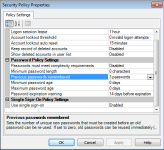JasonTheSparky
Member
So I was compiling a new .Mer for a machine I don't have a need to login to all too often. I figured since I was compiling a new runtime for it, and could not remember the password I set up for myself the last time, I would just reset it and enter my usual password for most things. But I can't. I've used this password before, so It won't let me use it again. But I want to use it again. Is there a way to clear the cache for past passwords, or some other workaround to achieve using the same password again? While I appreciate Rockwell trying to protect me from myself, in this case it's really not necessary.