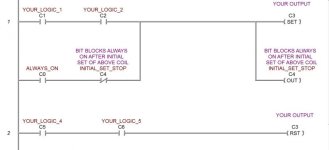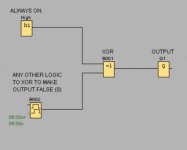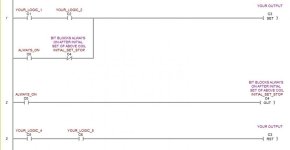Does anyone know how to get an output to be closed when rebooting the zelio (for example: after a power failure)? I could try playing with complex logic, but there must be a simple way to do something on "boot" and have it trigger a pulse for example.
I connected a "1" (always on) to a "pulse on edges", but that doesn't work, and it actually makes sense too.
I can't find a setting to change the default behaviour of an output, and I can't find any logic block that pulses or rises when starting the PLC.
Help
I connected a "1" (always on) to a "pulse on edges", but that doesn't work, and it actually makes sense too.
I can't find a setting to change the default behaviour of an output, and I can't find any logic block that pulses or rises when starting the PLC.
Help