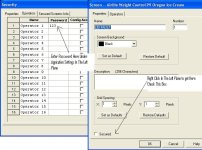carbonboy
Member
I am very new to Panel Builder and was ask to make some changes to a existing project. I need to put a password on a Maintenance screen to limit access. When I go to properties for the selected screen to check the secured box it is not there, nor is the operators tab. And when I go to Application settings I do not have the secutity tab there either. Is there something I need to configure or is this not a option on the PV-600.
Signed,
Bored and Confused on nights!

Signed,
Bored and Confused on nights!