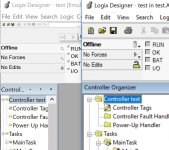keshik
Lifetime Supporting Member
Off topic question:
Does anyone have any first-hand experience with how the Rockwell software works with higher desktop resolutions (greater than 1920x1080). Does it scale well to a 4k monitor? I'm in the market for a new laptop and I'm wondering if the higher resolutions is worth the price premium and the reduced battery life.
Thanks in advance.
Does anyone have any first-hand experience with how the Rockwell software works with higher desktop resolutions (greater than 1920x1080). Does it scale well to a 4k monitor? I'm in the market for a new laptop and I'm wondering if the higher resolutions is worth the price premium and the reduced battery life.
Thanks in advance.