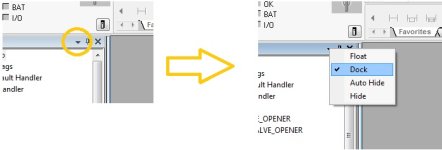dskplc
Member
Hello, I have googled this small problem and the answer I found didn't work so I am hoping someone has experience in RSLogix 5000 windows. Somehow my Controller Organizer hides and the error window up instead when I click download and run.So, each time I have to toggle the controller organizer back on in the toolbar. I read online to hold the shift and control keys down when opening RSLogix 5000 and this should reset the windows to default but it didn't work. I am using RSLogix 5000 v20.03. I really appreciate help since it is driving me crazy. Thanks in advance.