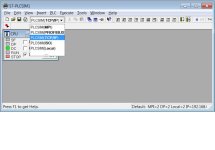bmw_apprentice
Member
Hi All,
I have migrated to a new laptop and today tried the simulator for the first time. It seems no matter what I do I cant get it to download and the internet is turning up a blank along with a couple of searches on here.
When I start the simulator it starts up fine and the PC/PG interface switches itself over as per usual but it wont download, it doesnt even try. It just comes up "The connection to the target module could not be established". I have tried all of the different PC/PG interfaces including the ones that end _internal.1.
I have uninstalled the simulator and reinstalled, I have uninstalled Simatic Manager and reinstalled it. I have restarted my PC many times, tried it in safe mode. I am running a professional combo license which I have checked and all seems OK.
Windows 7. Lenovo Thinkpad P50S.
Any other ideas? I could really do with it this week.
Thanks in advance.
I have migrated to a new laptop and today tried the simulator for the first time. It seems no matter what I do I cant get it to download and the internet is turning up a blank along with a couple of searches on here.
When I start the simulator it starts up fine and the PC/PG interface switches itself over as per usual but it wont download, it doesnt even try. It just comes up "The connection to the target module could not be established". I have tried all of the different PC/PG interfaces including the ones that end _internal.1.
I have uninstalled the simulator and reinstalled, I have uninstalled Simatic Manager and reinstalled it. I have restarted my PC many times, tried it in safe mode. I am running a professional combo license which I have checked and all seems OK.
Windows 7. Lenovo Thinkpad P50S.
Any other ideas? I could really do with it this week.
Thanks in advance.