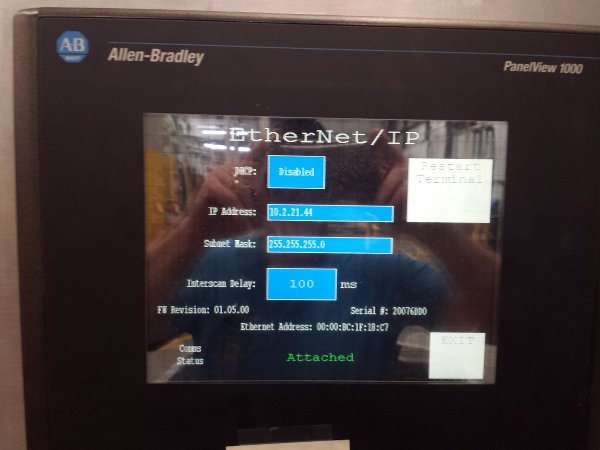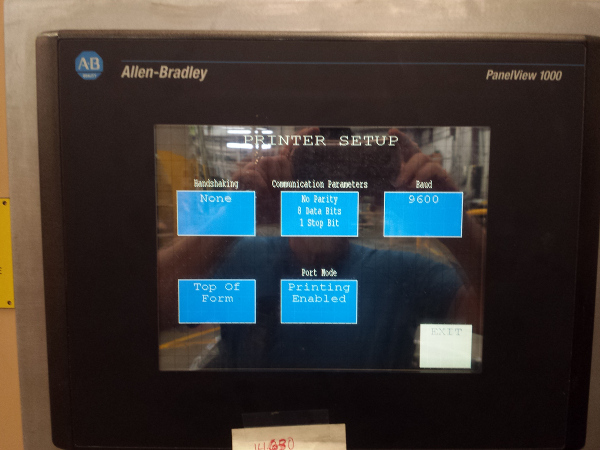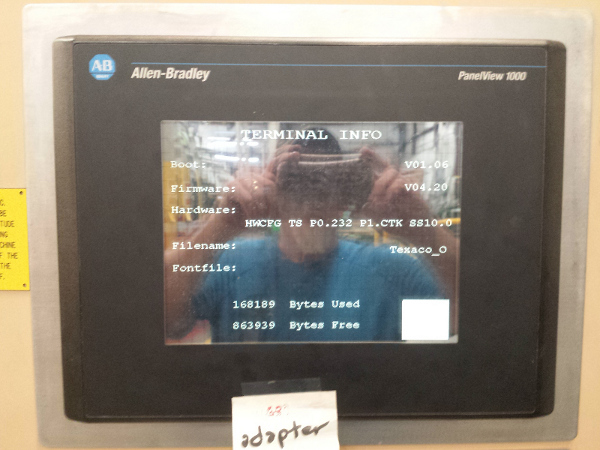jthornton
Member
I'm trying to connect to a PV1000 2711-T10C20 SER D REV B FRN 4.20 on the 232 port using the same settings and cable that I use to connect to a PV550 but RsLinx is not seeing it at any baud rate. I didn't think to see if the 5/05 did pass though or not on the ethernet cable, the 5/05 and the PV1000 are connected to an ethernet switch.
My PV550 notes say:
1747-UIC RS232
Driver RS323 DF-1
Device 1170-KF3/1747-KE
Baud Rate 19200
Station 00
Parity None
Stop Bits 1
Protocol Full Duplex
2711-NC13 straight through cable
Thanks
JT
My PV550 notes say:
1747-UIC RS232
Driver RS323 DF-1
Device 1170-KF3/1747-KE
Baud Rate 19200
Station 00
Parity None
Stop Bits 1
Protocol Full Duplex
2711-NC13 straight through cable
Thanks
JT