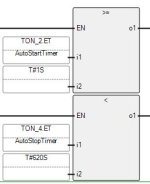Schmackster
Member
Hi,
Have done a few programs with CCW and am slowly getting my mind around it. Previously I have used compare instruction blocks to start drives based on the values of a startup timer. To do this I used the timer address for i1 and then used "#T30s" for i2. This meant that when the timer value was greater than 30 seconds then the compare instruction would become true and the drive would start.

This time I am using an analog input for i1 (0-4000) and need to put a constant into i2 but am not sure of the correct syntax. Can anyone help me out?
Thanks
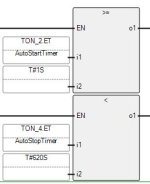
Have done a few programs with CCW and am slowly getting my mind around it. Previously I have used compare instruction blocks to start drives based on the values of a startup timer. To do this I used the timer address for i1 and then used "#T30s" for i2. This meant that when the timer value was greater than 30 seconds then the compare instruction would become true and the drive would start.
This time I am using an analog input for i1 (0-4000) and need to put a constant into i2 but am not sure of the correct syntax. Can anyone help me out?
Thanks