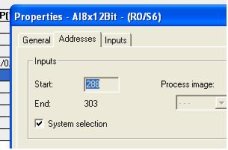Hi, hope somebody could point me in the right direction. First time using S7300. Have managed to configure hardware, cpu etc, download programme, go online, monitor digital I/O - all ok. When i try to download a network that addresses the AI8 module i get errors. All i'm trying to do is view the contents of CH1 of the module by moving it to MW100. I get the error (i think?) that the address i'm using is 'illegal'. I'm using the address the hardware manager assigns(IW288), but no joy. If i change it to IW28 for example it allows me to download it, but obviously i can't then view it.
I appreciate this is very basic, and i've searched the forum for previous posts, just getting a bit bogged down now..........
Any help would be appreciated.
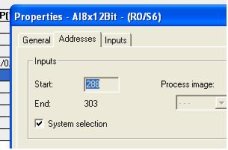
I appreciate this is very basic, and i've searched the forum for previous posts, just getting a bit bogged down now..........
Any help would be appreciated.