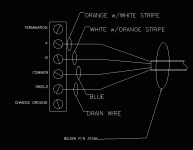After doing some research on internet about PLC, I would like everyone to check on my network connection between panelview1000 (CAT#: 2711-T10C9 SER: B) , SLC 5/03 and Laptop.
I have an AIC+ Advanced Interface Converter (1761-NET-AIC), an Isolated Link Coupler (1747-AIC), a 1784-PCMK/B Card in my laptop and the cable(1784-PCM4/ B).
First of all, I connect the channel 0 of SLC to the port 2 of AIC+ using cable(1761-CBL-PM02). Second, I use cable (1747-CP3) to connect from RS-232 port (Panelview) to the port 1 of AIC+
Then, I will have cable(1784-PCM4/ B) connect from the Peripheral Port of 1747-AIC to the 1784-PCMK card in PCMCIA slot.
Through this whole network connection, Will I be able to display all three nodes (Panelview, Laptop, SLC 5/03) in RSWho Window (RSLinx)? During the configuration in RSLinx, what driver device should I pick (PCMK or PIC/AIC)?
Thank you!
I have an AIC+ Advanced Interface Converter (1761-NET-AIC), an Isolated Link Coupler (1747-AIC), a 1784-PCMK/B Card in my laptop and the cable(1784-PCM4/ B).
First of all, I connect the channel 0 of SLC to the port 2 of AIC+ using cable(1761-CBL-PM02). Second, I use cable (1747-CP3) to connect from RS-232 port (Panelview) to the port 1 of AIC+
Then, I will have cable(1784-PCM4/ B) connect from the Peripheral Port of 1747-AIC to the 1784-PCMK card in PCMCIA slot.
Through this whole network connection, Will I be able to display all three nodes (Panelview, Laptop, SLC 5/03) in RSWho Window (RSLinx)? During the configuration in RSLinx, what driver device should I pick (PCMK or PIC/AIC)?
Thank you!